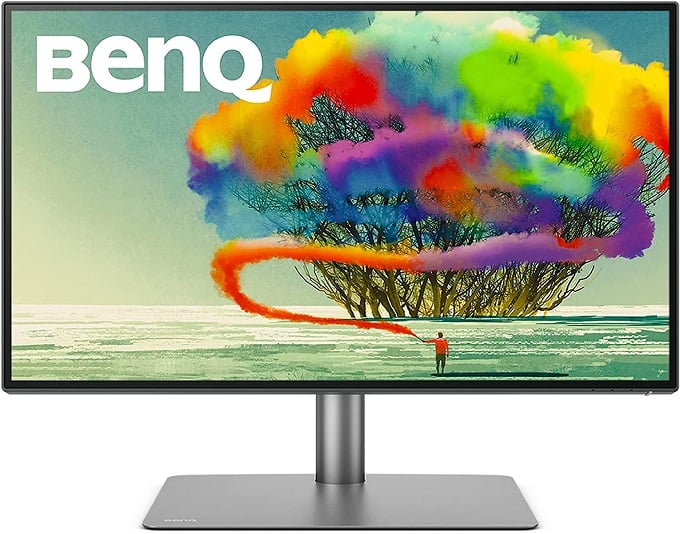These 4K USB C monitors are the best thanks to their versatility and price. Take a look at what we’ve got you in store this time.
Dell UltraSharp U2720Q 27 Inch 4K
The Dell UltraSharp 27” 4K LED USB C Monitor tops our list because of its sheer build quality and reliability. It’s an excellent 4K LED-backlit display that’s suitable for almost every type of user. Be it the gamers, the working Pros, or even the lame lads. It offers HDR support and has up its sleeves a wide range of connectivity options apart from the USB C. This 4K USB C monitor offers a standard 60Hz refresh rate, which is only the standard refresh rate today. Most of the monitors now offer at least 120Hz displays as standard and that’s the only issue taking away the UltraSharp’s glam. But on the whole, this USB C monitor does offer good clarity and vividness. Also, on the positive side, it is ergonomic and classy which suits well with your home or office setup with a snap. The USB C thunderBolt input allows DisplayPort Alt mode access extra feature. Key Features: 4K UHD IPS Display | Type C input | 60Hz Refresh Rate | LED Backlight | HDR support | DisplayPort | Landscape, and Portrait Orientable | Ergonomic Design
UHD (4K) native resolutionSupports height, tilt, swivel, and pivot adjustmentHDR Support Excellent colour production
60Hz refresh rate isnt upto the mark Falls on the expensive side
SAMSUNG J791 Ultrawide Curved Gaming Monitor
The Samsung J791 Series 34” Ultrawide QHD Monitor is the most stylish curved PC display you could ever get. It offers vivid colors and has enhanced visual quality thanks to the 1440p, 100Hz Nano IPS display. This USB C monitor features two Thunderbolt 3 ports. It lets you connect your Macs as well as PC and is one of the best 3rd party displays you could get for your Mac. The Thunderbolt 3 port acts as the video transmission channel as well as the power input to the monitor. The auxiliary thunderbolt ports let you charge your smartphones and other gadgets within no time. Apart from the ThunderBolt 3, there is the DisplayPort, HDMI, and USB A ports. With these input ports, the Samsung J791 is simply the best-in-class multi-purpose PC monitor. What’s more interesting is its curved display panel. It is engineered so well that you’ll fall in love with it the moment you gaze upon it. The ultra-wide 34” screen provides an aspect ratio of 21:9. This means more space for all your tabs, thus providing a better opportunity to be at peace with your tasks. Key Features: Curved 34″ 21:9 matte display | 3440 x 1440 resolution | Refresh Rate: 100Hz | Brightness: 300 nits | 2x Thunderbolt 3 ports | DisplayPort | 2x USB 2.0 | 178° viewing angle | Security lock slot | Up to 85W charging for laptops via Thunderbolt 3
Thin bezels and Ultra Wide screenPicture in Picture support from dual sources
Expensive Occasional color bleedNot so vibrant on comparison
Samsung TU872 32″ 4K Monitor
The Samsung TU872 32” Monitor is more like a Pro-style 4K UHD Monitor for your Macs and PCs. This USB C monitor features a VA panel along with 60Hz refresh rates to deliver crisp pictures with good details. The large 32” 4K panel gives you reasonable workspace thus enhancing productivity. The VA panel compared with the native IPS panel does have its limitations. But with a good viewing angle and HDR10, the Samsung TU872 is awesome. The display on the whole is pretty sleek and eye-catching. With thin bezels and an exceptional viewing angle, this Thunderbolt display is simply the best in its class. Coming to connectivity, this 4K USB C includes two Thunderbolt 3 ports. The single cable can send Display signals, data, and Ethernet without the aid of any add ons. Apart from the TB 3 Port, there is the HDMI, DisplayPort, and 2 USB 3.0. Key Features: 32″ 4K UHD Display | 1440p Resolution | Refresh Rate: 60Hz | 2x Thunderbolt 3 ports | VA panel | DisplayPort | 2x USB 2.0 | 178° viewing angle | Security lock slot | Up to 85W charging for laptops via Thunderbolt 3
Good color accuracy and resolutionSuitable for the ProfessionalsComes at a decent price tagAdjustable viewing angles
60Hz refresh rate Occasional screen dim
ViewSonic VP2785 4K 27″ Monitor
The ViewSonic VP2785 Color Pro is a 4K 27” HD Monitor with quite a lot of decent features up its sleeves. This display includes a 2160p resolution, advanced ergonomics, and a hefty 60Hz refresh rate. The refresh rate makes it suitable for the working professionals who look to enhance productivity. The 27” screen size isn’t small, and you could go on with your multi-tab tasks with ease. This USB C monitor includes the Thunderbolt 3 port, which acts as a single unified channel for video, audio, and data. The ViewSonic VP2785 comes with HDR 10. Coupled with the 4K resolution, this USB C display offers rich colors and vibrant visuals. What makes the 4K USB C monitor rather stylish is its ultra-thin bezel. It is so thin that you’ll barely identify the panel and the outer bezel. An optional hardware Color Calibration kit is also available online. It allows you to calibrate the monitor to maintain its color accuracy. Key Features: 27″ 4K D Display | 2160p Resolution | Refresh Rate: 60Hz | 2x Thunderbolt 3 ports | IPS LCD Panel | DisplayPort | 2x USB 2.0 | 178° viewing angle | Adjustable Display panel | Up to 60W TB 3 Charging
Excellent ColorBest in Class PriceGood stand + VESA mounts
Smaller viewing angle than expectedLacks additonal connectivity
LG 27UN850-W 27 Inch Ultrafine UHD Monitor
The LG 27” Ultra Fine UHD display is yet another USB C monitor that comes with 4K resolution. The display features an IPS panel coupled with a 60Hz refresh rate which is minimalistic. The 27” screen size with ultra-thin bezels make it stylish and useful for you’re your personal or office use. The Type C interface along with the added benefit of the sRGB color gamut makes it exceptional in its class. Coming to some of the other features, the LG UltraFine UHD Type C monitor includes HDR10 that brightens up the whole visuals. The VESA DisplayHDR 400 delivers 400 nits of brightness, which is awesome. The connectivity includes the type C interface. It acts as a unified channel for your data, display, and charging. The monitor rests on a pivot stand. It lets you orient the monitor as per your need. The height adjustment feature also adds an ergonomic detail. On the whole, this USB C monitor does offer good clarity and vividness. Key Features: 27″ 4K D Display | 2160p Resolution | Refresh Rate: 60Hz | 2x Thunderbolt 3 ports | IPS LCD Panel | VESA DisplayHDR 400 | DisplayPort | 2x USB 2.0 | 178° viewing angle | Adjustable Display panel
Sharp 4K UHD image detail AMD FreeSync enabled Comes with an affordable price tagSplit screen 2.0 & Dual Controller
Color bleedNot suitable for multi tab use
Dell P2721Q 4K Monitor
The Dell P2721Q is an exclusive work-from-home office monitor with USB C. It is well designed, stylish, and pretty reasonable when it comes to pricing. This USB C monitor is an all-in-one display for your PCs, MacBooks, and many more, thanks to its enhanced connectivity. The Dell P2721Q comes with a 4K HD IPS display panel along with 60Hz refresh rates. It is ergonomically aesthetic. The ultra-thin bezels, the mounting stand, and the buttons and stuff pretty much add to its luster. Talking about the connectivity, this ThunderBolt 3 display includes DisplayPort 1.2, HDMI 2.0, a USB C PD 65W, and dual USB A ports apart from the USB C. The display capabilities are pretty reasonable. It includes the HDR10, coupled with 300 nits brightness. It’s one of the best monitors for MacBooks and it’s reasonable in price and exceptional in display and built quality. Key Features: 27″ 4K Display | 2160p Resolution | Refresh Rate: 60Hz | 2x Thunderbolt 3 ports | IPS LCD Panel | HDR10 | 300 Nits brightness | DisplayPort | USB C 65W PD Port | 2x USB 2.0 | | Adjustable viewing angles
Dell Display Manager is a one touch solution to change display settingsColor gamut coverage is goodGood number of connectivity options
The joystick on the rear is difficult to operateThere is no built-in speaker
HP Z32 4K Gaming Monitor
The HP Z32 is an exclusive gaming PC Monitor with a USB C interface. It comes packed with a 32”, 4K UHD display and thin profiles that support seamless multi-display setups. The monitor offers good vibrancy and has good color reproduction thanks to its IPS LCD display. The connectivity ports on this ThunderBolt monitor include HDMI, DisplayPort, Mini DP, a USB Type C, and 3 USB 3.0. what makes this device exceptional is its response. It has one of the lowest screen latency or response rates of 5ms. The HDR along with 350 nits brightness makes it one of the most affordable and coolest gaming monitors ever. It is ergonomic and classy which suits well with your home gaming setup with a snap. Key Features: 32″ 4K Display | 2160p Resolution | Refresh Rate: 100Hz | USB Type C | IPS LCD Panel | HDR10 | 300 Nits brightness | DisplayPort | USB C 65W PD Port | 2x USB 3.0 | | Adjustable viewing angles
Gaming exclusiveGood response time HDR 10 makes games pretty much immersive
ExpensiveLacks built qualityOnly a single USB C port
BenQ PD2725U 27 inch 4K Thunderbolt 3 Monitor
The BenQ 27” 4K monitor offers vivid colors, built quality, and many more. The 4K resolution coupled with sRGB color gamut and inbuilt stabilizers makes visuals and videos a feat to your eyes. This 4K USB C monitor comes with a single unified Thunderbolt 3 interface. It transfers audio, video, and 66W power while being connected to your laptop. The monitor features thin bezels. Right at the lower end, you’ll find Preset Keys and a rotation key to navigate through display settings. You can switch to the new DualView to showcase your multi-tasking abilities. By navigating through tabs all at once. All of these are taken care of by BenQ’s new Display Pilot software. It simplifies the workflow and offers more flexibility. What’s more, the monitor rests on a pivot stand. It lets you orient the monitor as per your need. Key Features: 32″ 4K Display | 4K Resolution | Refresh Rate: 60Hz | USB Type C | IPS LCD Panel | HDR10 | 350 Nits brightness | DisplayPort | 2x USB 3.0 | Adjustable viewing angles
Smooth steel standStrong colour accuracyTwin Thunderbolt 3 ports
Weak speakersOnly 60Hz refresh rateButton placement isnt the best
Asus ProArt PA279CV 32” 4K Monitor
The Asus ProArt is one of the few emerging innovative monitors that has managed to turn some heads. This 27” 4K monitor is pretty much a hybrid office and home ThunderBolt 3 monitor. The display comes with an IPS panel along with 60Hz refresh rates. The 4k resolution along with 100% sRGB wide color gamut makes it a phenomenal USB C monitor for all your day-to-day needs. The display on the whole is pretty sleek. There are minimal corner bezels that make the display fat more immersive. When it comes to connectivity, apart from the USB C, there’s the DisplayPort, HDMI, and USB 3.1. The Adaptive-Sync on the ProArt gives better visual clarity by easing screen tearing and flickering. To enhance the display, Asus also went forth to include its new ProArt Preset and ProArt Palette. These offer reliable and quick display calibrations. Key Features: 27″ 4K Display | 4K Resolution | Refresh Rate: 60Hz | USB Type C | IPS LCD Panel | HDR10 | 300 Nits brightness | DisplayPort | 2x USB 3.2 | Adjustable viewing angles
Superb sRGB colour and contrastLoads of adjustment optionsRelatively cheap for a professional display
Only 60Hz refresh rateNot bright enough for HDR
ViewSonic VP3268 4K 32″ Monitor
The last one on the list is the ViewSonic 32” 4K USB C monitor. It flaunts almost the same specs and features as the ViewSonic 27” monitor you saw above. It comes with 4K as its native resolution along with 60hz refresh rates. The IPS LCD display gives life to visuals thanks to its enhanced algorithms and HDR capabilities. The connectivity apart from the USB C main input includes the DisplayPort, HDMI, and dual USB 3.0. almost all the features are pretty much similar when you compare it with the 27” version. The sole difference is the updated size. If you’re looking for something to meet your office needs then this USB Type C display is a good option to consider even if you consider the price range. Key Features: 32″ 4K Display | 4K Resolution | Refresh Rate: 60Hz | USB Type C | IPS LCD Panel | HDR10 | 300 Nits brightness | DisplayPort | 2x USB 3.0 | Adjustable viewing angles
Good color performance thanks to factory calibrationScreen uniformity is goodUltra slim bezelsExcellent stand
Lacks FreeSyncPower button is behind the screenThe monitor’s menu system is hectic
The best 4K USB C Thunderbolt monitors come with exquisite display capabilities along with connectivity. The ones that we’ve mentioned include top-notch USB C 4K displays that guarantee exceptional visual aesthetics. Samsung’s curved display is simply no match for most of the premium monitors out there. If you wish to go for compact monitors that suit your Office or Personal needs, you’ve got plenty of options to choose from our list.
Δ