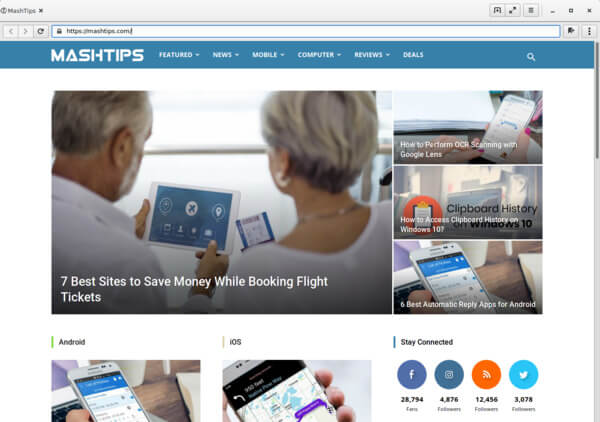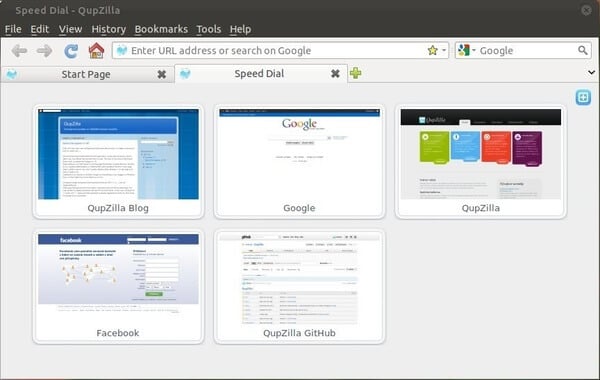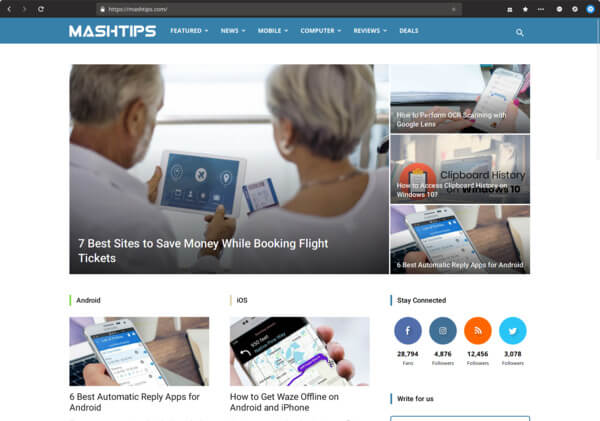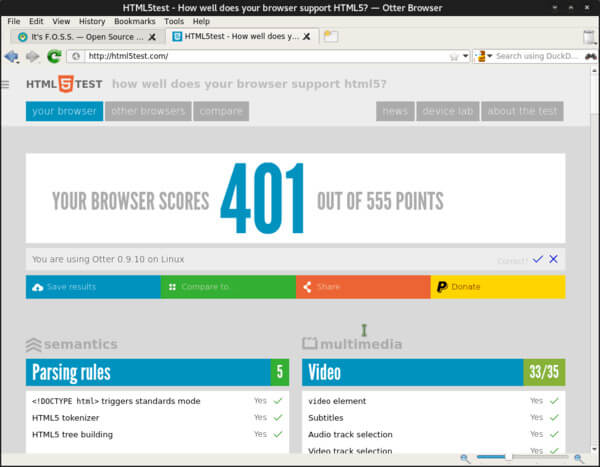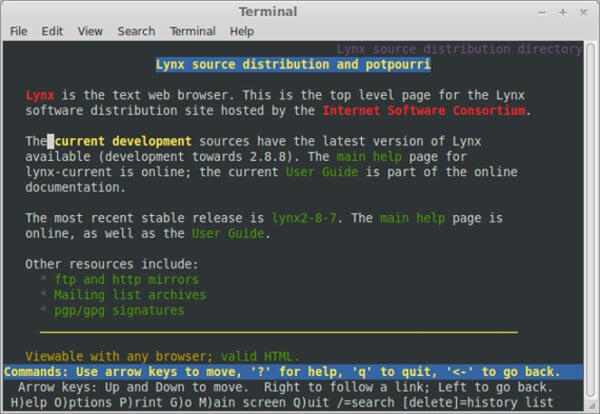Here is a list of some of the best lightweight browsers for Ubuntu and Linux users to provide a fast browsing experience.
Midori
Midori is an open-source lightweight Linux web browser based on WebKit. In Japanese, Midori means green, not that this information helps you in any way. This Ubuntu lightweight browser uses the GTK+ 2 or GTK+ 3 interface. Thus, it’s best supported on desktop environments like GNOME and those based on it. That’s not to say it doesn’t work just as good on other desktop environments like KDE Plasma though. The only difference is whether the browser feels more integrated with the system window borders or not.
This Linux browser is lightweight but that doesn’t result in sacrificing essential features. It supports everything from HTML5 to bookmarks, RSS, incognito browsing, user scripts and styles etc. This lightweight browser even has a built-in spell checker, tabs and window session management, and a configurable web search. The default search engine on Midori is DuckDuckGo which is a privacy-focused search engine alternative to Google. The interface is customizable and extensible. Unlike Chrome or Firefox though, you only have a choice of four extensions to choose from: Adblock, Form history, Mouse gestures, Cookie management. Key features: Open source | HTML5 support| Spell Checker | Incognito Browsing | Extension support | Start-up Settings | Privacy Settings | Minimalist UI | Speed dial | Download Midori
Arora
The second entry on this list of lightweight web browsers for Ubuntu Linux is Arora. Like Midori, Arora is also a lightweight cross-platform web browser. Unlike Midori, this Linux browser isn’t open source. Arora uses the QtWebKit port of the fully standards-compliant WebKit layout engine. This lightweight Linux browser focussed on fast page rendering. The additional features include a powerful JavaScript engine and support for Netscape plugins.
Arora is a newer entry into the Linux Browsers and is still in the development stages. It is still pretty usable as a reliable browser but your mileage may vary. The most defining aspect is probably the startup speed. Arora starts up really fast, makes one of the lightweight browsers for Linux users. That is what I look for in a secondary, lightweight web browser the most. Arora does support all the basic functionality like bookmarking, tabbed browsing, history, session management, privacy mode, etc. Key features: Fast startup | Download Manager | Privacy Mode | Speed Dial | Integration with several desktop environments | Download Arora
QupZilla
QupZilla is another open source, fast, a lightweight web browser for Linux users. It uses the Qt Framework and its QtWebKit rendering core. Like the above-listed linux browsers, QupZilla is also a cross-platform browser that is also available on Ubuntu Linux. Apart from all the basic browser functions like bookmarks, history (both also in sidebar) and tabs, it also lets you RSS feeds with an included RSS reader. This ubuntu browser can block ads with a built-in AdBlock plugin, block Flash content with Click2Flash. The borwser also support to edit the local CA Certificates database with an SSL Manager.
QupZilla isn’t the only QtWebKit browser but it is the best amongst its own kind. Most other browsers based on QtWebKit are either bound to the KDE environment, are not in active development, or are unstable. This lightweight Ubuntu browser also very quick to start up, supports browser themes and uses fewer system resources than Mozilla Firefox or Google Chrome. Key features: Fast startup | Integrated Adblock support | Speed Dial | Built-in Screenshot tool | Privacy Mode | Themes | SSL Certificate Manager | Install QupZilla in Ubuntu Linux: sudo apt install qupzilla
Web (Epiphany)
Codenamed Epiphany, Web is a lightweight web browser developed by the GNOME community. This Linux browser was developed for the GNOME desktop environment but it works quite well with any desktop. It’s not as cross-platform and is exclusive to Linux. That means it is available for Ubuntu, of course. In terms of design, Web seems heavily inspired by Apple’s Safari web browser. That’s not surprising because all the default GNOME apps seem inspired by Apple’s macOS.
That’s never a bad thing by the way. This just means Epiphany makes great use of space. This ubuntu browser has one of the cleanest looking browser interfaces you’ll ever find. This lightweight web browser for Ubuntu and Linux is based on WebKit. Despite the extreme design simplicity, it supports all the basic browser functions. Key features: Integration with GNOME desktop | Fast start-up | Simple interface design | All basic browser functionality Install Web in Ubuntu Linux: sudo add-apt-repository ppa:gnome3-team/gnome3 sudo apt-get update sudo apt-get install epiphany-browser
NetSurf
NetSurf is also a free, open source, lightweight web browser. Where it differentiates is in its code. This Linux browser sports its own layout and rendering engine. These are written entirely from scratch in C. The aim is to provide a comprehensive rendering of HTML 5 with CSS 2 with a small resource footprint. Despite that, one of the main aims of the browser is also to be fast.
Key features: Unicode text | URL Completion | Web page thumbnailing | Scale view | Fullscreen | Location history trees | Download NetSurf
Otter Browser
Otter Browser is a free, open-source browser with a specific purpose. It attempts to recreate the closed-source offerings found in the Opera Browser. In case you hadn’t heard, Opera has now switched to being a Chromium-based browser. That means it is now simply Chrome with a different coat of paint and slightly different features.
For fans of Opera, Otter Browser is new hope for their Linux platform. It uses the WebKit rendering engine and has an interface that should be immediately familiar. The developers aim to build Otter into a modular browser in the future. This would result in features such as a replaceable bookmarks manager. Otter Browser can be run on any Linux distribution including Ubuntu via an AppImage. This means you don’t have to necessarily install the browser. The browser features many advanced features. For example, a password manager, spell checker, Speed dial, etc. Key features: Passwords manager | Add-on manager | Content blocking | Spell checking | Customizable GUI | URL completion | Speed dial | Mouse gestures, User style sheets, Built-in Note tool | Download Otter Browser
Lynx
Lynx isn’t everyone’s cup of tea. It’s a text-only web browser that has been around for more than two decades. It doesn’t render a graphical web page. Therefore it doesn’t display any ads or images either. It’s as barebones as a browser can get. And so it’s obviously not for most people. Lynx will probably not be the only web browser you use, no matter who you are.
For someone who works a lot with the Terminal, Lync makes sense. Like someone with a GUI-less web server who spends most of his time in the Terminal. Occasionally, someone may want to read some website. Using Lynx can be faster than exiting the terminal and viewing the web page in a normal browser. Naturally, Lynx is also as lightweight as a browser can get. Key features: Text only web browser | Barebones Install Lynx in Ubuntu Linux: sudo apt-get install lynx
Best Linux Lightweight Browsers for Linux
Today, everyone is using Google Chrome, Mozilla Firefox, Microsoft Edge, Opera, Vivaldi, etc. These are popular names but most lightweight web browsers for Windows, even never get that kind of recognition. The reason is that most users these days have decent hardware. Hardware that can run these resource hungry web browsers. There are still plenty of users that need lightweight web browsers, however. You may have an older machine that you sometimes use. A lightweight browser running on a lightweight Linux distro is your best bet for getting the most out of it. Maybe you just need a secondary browser so that you can keep your work and personal browsing histories separate. We hope this list of best lightweight browsers for Ubuntu (and Linux, in general) was helpful. Yes I can use a Windows browser launched from Linux but I want a ‘native’ Linux one. Firefox works kinda but when (not if) it crashes you cannot re-use the same profile when you restart it! And so you lose your open tabs. I won’t go into the details but here are the only 2 that work at all reliably:
- Arora: not supported since 2010) SLOW) video?) <=okay
- Epiphany aka GNOME Web: video no) download yes) <=best And so my primary Linux browser is now Epiphany. When I need video, I fire up firefox.
Δ