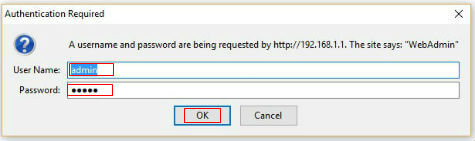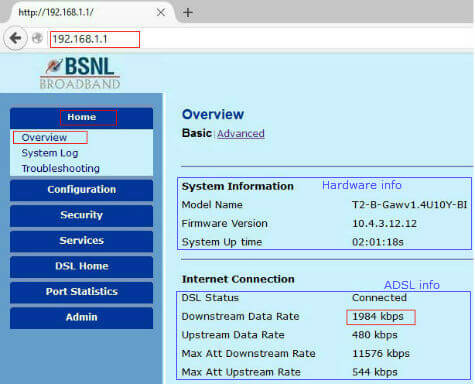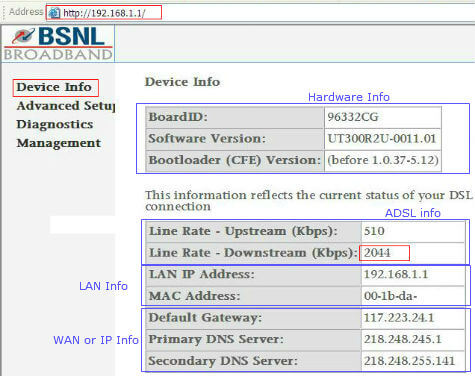This situation is frustrating and some times the officials will be informing you everything is alright and you may not be satisfied with it. Such situations, you might want to check up the maximum speed assigned to you from the ISP. These settings are visible in your ADSL modem and with some basic explanation you might be able to assess the status of your broadband connection. Here we will see how to see the maximum assigned BSNL broadband ADSL speed from your modem settings. BSNL is providing ADSL broadband with a nominal maximum speed of 2 Mbps for their DSL connection unless they are opting for higher speed plans. For broadband users of up to 2 Mbps speed plans, the maximum speed setting in their ADSL broadband connection will be 2 Mbps and further reduction of speed will be performing at the ISP servers according to your plan. Even though the server has correct settings according to your broadband plan, the modem may not be assigned to the correct speed due to inconsistencies of your connection to the Exchange. By following this procedure you can also find out any issues are there with the connection to the telephone exchange which reduces your maximum bandwidth. We need to open the modem configuration page to start with. If you are not knowing how to open that, open any web browser in your device and type “192.168.1.1” which is your default modem address. If your PC connection to the modem is good then it will open the configuration page with a password prompt. Normally you have to enter “admin” as userid and “admin” as password which is the default password unless you have changed it. Now it will open the status window of the modem.
Once the userid and password for your ADSL modem is entered correctly, the modem will open its default page which will be the status window of your ADSL connection. Normally it will contain all the information about the modem and your connection like the Hardware info, LAN settings, ADSL settings and IP settings etc. From this window, we can find out the assigned maximum speed of your ADSL broadband connection from your ISP.
Generally we can see two types of modem interfaces in all types of modems. The location and order of these information’s are different in both the interfaces. The above picture shows one type of interface and the maximum assigned speed of your ADSL connection is marked on it. The below picture shows the second type of modem and there also the maximum assigned speed is highlighted.
The maximum assigned speeds will be in the range of multiples of 2048 like 4096 or 8192 on-wards in normal cases. If you are getting 2048 and you are eligible for 4Mbps speed then you can assume that your connection speed has not been configured properly from your nearest connection point ie telephone exchange. In case you are getting some intermediate values other than the above values, you can assume that the physical connection to your telephone exchange is not supporting the configured speed and such case that should be rectified first before checking the assigned speed again. Availing correct data speed according to your plan is your right and it is the responsibility of the ISP to give the assured bandwidth as per plan specifications. Contacting the right person right in time will save your valuable time and will lead to easy resolution of your complaints.
Δ