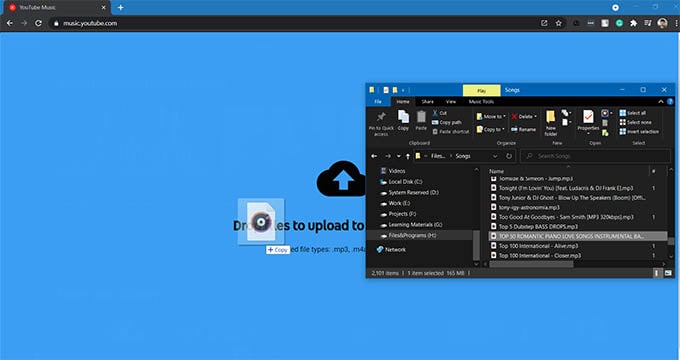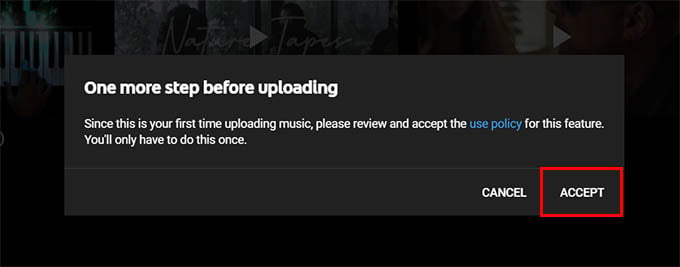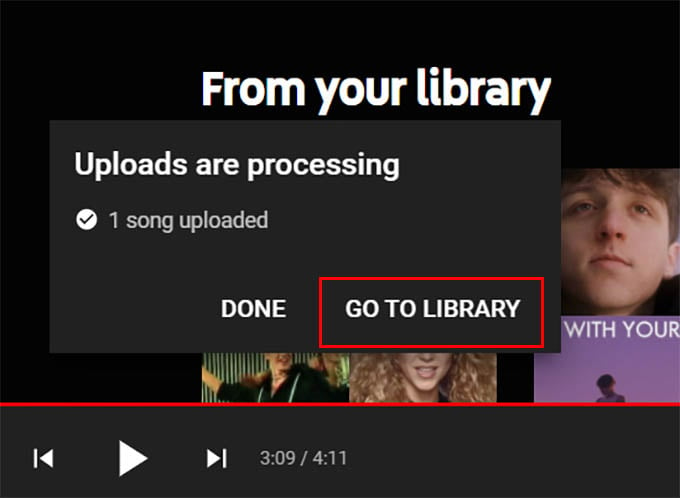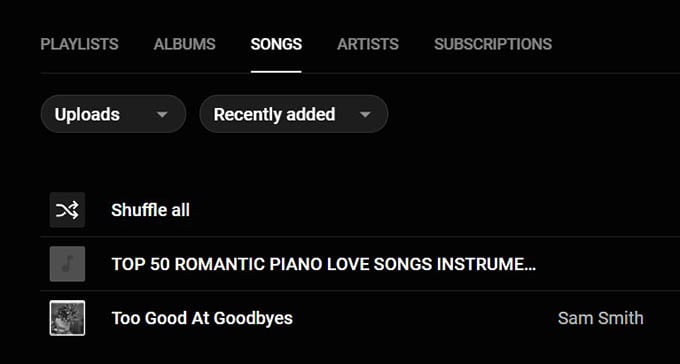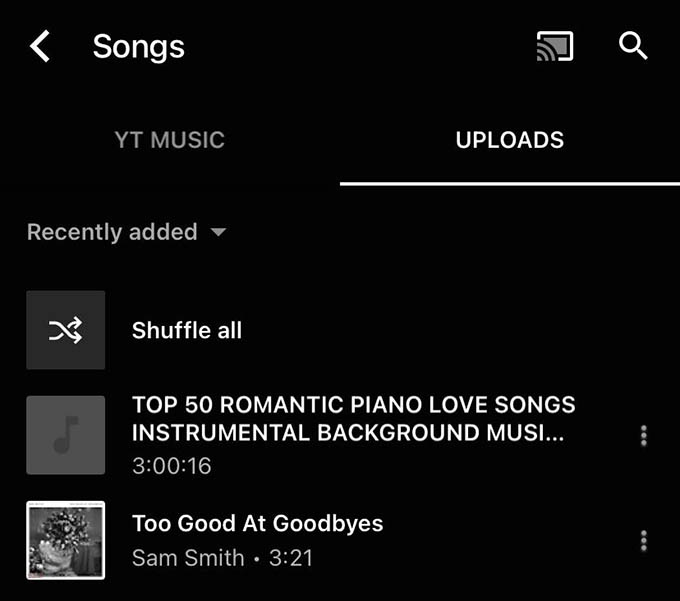In this guide, we will see how to upload your music to YouTube Music and play on any of your devices. Content
How to Upload Music to YouTube Music
YouTube Music allows to transfer songs from the Google Play Music library to the YT Music library. But, we all have that one folder on the computer with all our favorite songs, even from childhood. If you are looking to stream that music from any of your devices, the answer is to upload them to YouTube Music. Here is a step-by-step guide to helping you upload music to YouTube Music from your local library. To upload songs to your library, you need a PC or Mac. You cannot upload music from your iPhone or Android phone. First, visit music.youtube.com, YouTube Music web, on any browser. Now, open the File Explorer or Finder window and find the music files you want to upload to YouTube Music. Select all the Music, drag, and drop them onto the YouTube Music window. Make sure you see a blue overlay that says “Drop files to upload to YouTube Music.” Click on “Accept” on the popup window. Wait for all the sings to finish upload. Once you upload music to YouTube Music, a message will appear at the left bottom. It says “Uploads are processing.” On that, click on the “Go to Library” option. On the library, you can find all your uploaded music once they are done processing. You can search, play, and add to playlists the uploaded music on YouTube Music. To play the uploaded songs from your Android or iPhone, search or go to the Library from the YT Music app. There you will find all uploaded songs under the “UPLOADS” tab. The best part about uploading local music to YouTube Music is that you can stream all of them for free, offline, and in background even if you are not a YouTube Premium member. In plain sight, YouTube makes it the easiest way to upload your favorite local music to YouTube Music. But there might be things that are unclear still. Here are they answered well. YouTube Music does a great job by letting you to upload your own favorite music files including MP3 files. With the song limit of 100,000, you can upload music to YouTube Music anytime anywhere and stream them without fearing any ads or restrictions. Happy streaming!
Δ